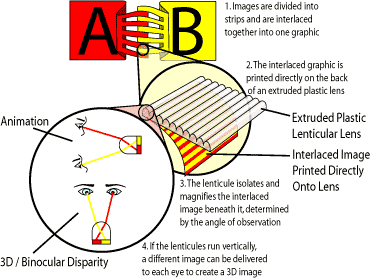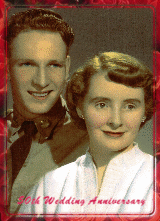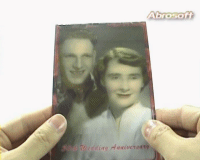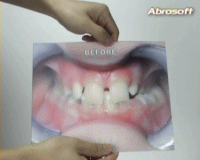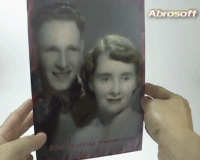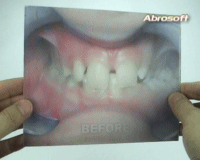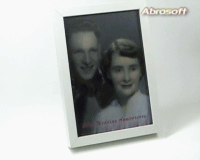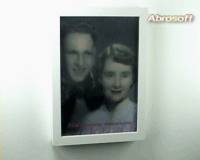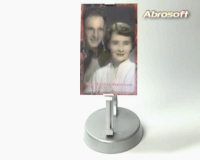Technical Specification
Visual Effect
• Morph - One image is transformed into another. You can create an eye-catching morph from two source images with our FantaMorph software. It's easy, fast and fun! Or you can directly send us the source images, we would like to create the morph for you.
• Flip - Different images flip and can be viewed individually. Although you can simply submit two or more images for creating a flip photo, it is still recommended to create a special morph project can be called "flip project" with FantaMorph, because using FantaMorph makes it so easy to crop, adjust, add caption, border and other decorations for the flip photo.
|
Morph |
Flip |
Viewing Orientation
• Horizontal (Top to Bottom) - In this format, the lenticles run horizontally on the lenticular sheet. You will see the morph effect as you hold the photo and then slightly tilt it back and forth in hands, or walk towards the standing or hanging package. The horizontal viewing orientation is suitable for small size such as 4x6", 5x7", etc.
|
for Portrait |
for Landscape |
• Vertical (Side-to-Side) - In this format, the lenticles run vertically on the lenticular sheet. You will see the morph effect as you hold the photo and then slightly tilt it left and right in hands, or walk by the standing or hanging package. The vertical viewing orientation is suitable for large size such as 8x10" or up.
|
for Portrait |
for Landscape |
Show Type
• Holding - Hold a morph photo in hands, you will see the morph effect as you slightly tilt it forth/back or left/right.
• Standing - Insert a morph photo into a photo frame, stand on a table, you will see the morph effect as you walk towards or walk by it.
• Hanging - Insert a morph photo into a photo frame, hang on a wall, you will see the morph effect as you walk towards or walk by it.
• Rocking - Put a morph photo onto an optional electronic stand, the photo will be automatically rocking for more than 3 months with only one AA battery, so that you can just sit on a chair and enjoy the continuous morph effect.
|
Holding in Hands |
Standing on Table |
Hanging on Wall |
Rocking on Stand |
Photo Size
Note, when we say a photo size is mxn", that means for a portrait photo, the width is m, and the height is n; but for a landscape photo, the width is n, and the height is m.
• 4x6" (10x15cm) - Standard post card size so that you can really send the amazing post card to your friends. Easy to take with you and show it anytime, anywhere. It is also suitable for the rocking stand.
• 5½x5½" (14x14cm) - Square and suitable for some IKEA photo frames.
• 5x7" (13x18cm) - Appropriate size for standing or hanging with a photo frame.
• 7x9½" (18x24cm) - Appropriate size for standing or hanging with a photo frame in vertical viewing orientation.
• Other size on request - Smaller size less than 4x6" or larger size over 8x10"? Quote

How It Works?
Our CMP service is based on the traditional and wide used
technology, Lenticular. A morph photo is actually a lenticular print. Lenticular print can easily be described as specially
prepared graphics that are designed to work together with a lenticular lens to
allow the viewer to see different images depending on the angle at which they
view it.
The use of both imagery and lens material are inseparable
when it comes to making the desired effect come to life in a lenticular print.
The image itself is a composite of two or more graphics that are interlaced
together. The lens is a unique plastic that is made up of individual lenticules
that must be perfectly aligned with the interlaced image underneath it in order
for the effect to work. Based on the angle of the viewer, each lenticule acts as
a magnifying glass to enlarge and display the portion of the image below. Many
lenticules working in harmony form the entire lenticular image. In this way,
lenticular print can appear to show motion or even three-dimensions because each
eye is viewing the lenticular print from its own angle.
If you want to learn more about the lenticular technology, please visit
http://www.lenstar.org.