About the User Interface
< Back
Index
Next >
The main interface of FantaMorph is clean, simple, and yet easy to understand and
quite comfortable to use.
Main Interface
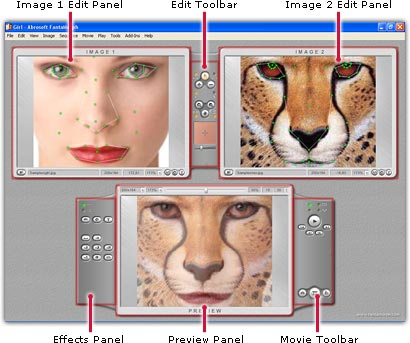
There are 6 parts on the main interface.
- Image 1 Edit Panel - Edit source image "Image 1" and key dots at here.
- Image 2 Edit Panel - Edit source image "Image 2" and key dots at here.
- Edit Toolbar - Contains 6 edit buttons, 6 edit options and a magnifier.
- Preview Panel - Displays the morph effects in real time at here, also contains the movie size and length controls.
- Effects Panel - Quickly choose the effect tools for sequence or movie.
- Movie Toolbar - Contains 5 play buttons, 2 play options and 3 export buttons.
Back to top