How to Set Movie Length
< Back
Index
Next >
As described in Lesson 9, a morph
between two images is called a Sequence, a movie
consists one or more sequence. So, you should set the length for each sequence
of a movie, and the movie length is the sum of all the sequences length.
Click the
Sequence/Length menu and the window below will open.
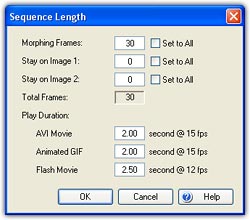
1. You can find the number of morphing frames, prolonged
frames of Image 1 and Image 2 and total frames of the current sequence. Unlike
you can only set Stay on Ends for both the beginning and ending images in
early versions of FantaMorph, now you can set the prolonged frames for the
beginning and ending images separately.
Total Frames = Stay on Image 1 (frames)+
Morphing Frames (frames) + Stay on Image 2 (frames)
2. The valid range of morphing frames is 2 to 999. The
valid range of prolonged frames is 0 to 999.
3. If you want to the length change of the current
sequence applies to all other sequences in the project, please turn on the
option Set for All Sequences after the corresponding frame number.
4. You can also find the play duration of three main
formats: AVI, Animated GIF, and Flash. Since you can set the movie speed for
each format in Export window, the play durations may be different from
each other.
5. As you input a new value in any one of Frames or Play
Duration boxes, the other values will be automatically recalculated.
Play Duration (second) = Total Frames
(frames) / Movie Speed (frames / second)
Click the
Movie/Length menu and the window below will open.

1. The movie length is the sum of all the sequences
length, so you generally don't need to set the movie length directly.
2. If you change the movie length, each sequence length
will be automatically scaled up or down to fit the new movie length.
Back to top