New Add-in: Face Library
< Back
Index
Next >
With this new add-in, Face Library, you can easily collect and store source
images (especially for the portrait photos) along with key dots in a classified
library. You can then simply drag some objects from the library to create a new
morph or face composite without any new editing work.
For example, after you finish a multiple morph project with 6
pictures, Child 1 - Child 6, you can choose the Image/Store to Face Library
menu to store these pictures along with the key dots you placed to the Face
Library.

Now we have 6 independent faces in the Face Library.

Suppose we now need to create a new morph from Child 2 to
Child 6, we don't need to import the source images of Child 2 and Child 6 and
then place key dots once again, the only thing we need to do is to launch Face
Library, drag the Child 2 to Image 1, drag Child 6 to Image 2, and the new morph
is finished immediately!

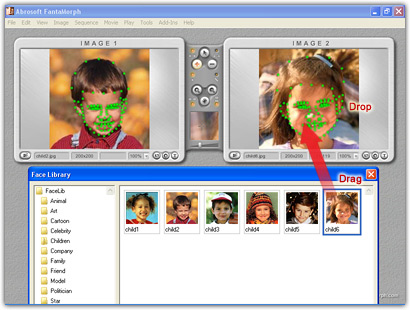
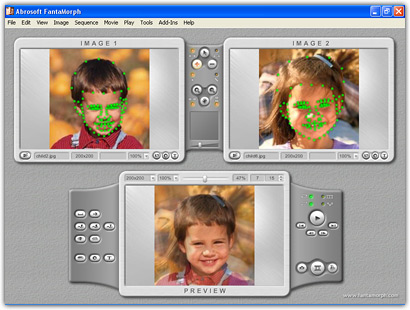
Back to top