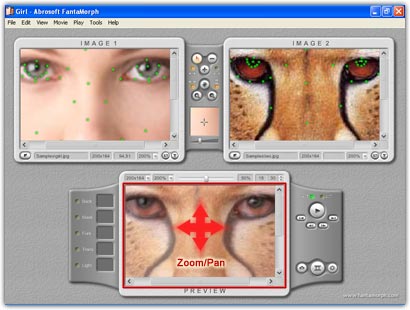Now Can Zoom/Pan Preview
< Back
Index
Next >
Beginning with version 3.0, you can zoom/pan the preview
window just as zoom/pan the source images before. This makes it possible to
preview any portion of the morph so you'll be able to edit the morphing effects
very accurately.
Besides, when you zoom/pan any one of the two source images
or preview windows, the program will zoom/pan the others simultaneously. In this
way all windows will be located at the same position automatically.