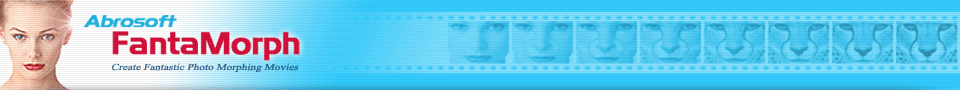How to Choose Export Format
There are 8 export formats in FantaMorph, each useful for a different purpose.
- Image Sequence: Each frame of morph will be saved as an individual file in one of the following formats: BMP, JPEG, TIFF, PNG, TGA, PCX, GIF. In most cases, JPEG is the best choice. In FantaMorph Pro or Deluxe, when you use 32-bit source images and plan to use the morph result in other video editing software, you should tick "Export 32-Bit Image" in the Export window and choose BMP, TIFF, PNG or TGA format.
- AVI Movie: Common-used, high-quality video format on Windows platform. Good for importing into movie editing software such as Adobe Premiere or VCD/DVD authoring software or uploading to YouTube. To avoid overlarge file sizes, tick "Export Compressed AVI" in the Export window and use any installed video codec (such as the free MPEG-4 codec from www.divx.com or www.xvid.org) to compress your movies into smaller files. Tick "Export 32-Bit AVI" in the Export window to export 32-bit avi files which can be easily overlaid on other video clips in other video editing software.
- QuickTime Movie: Common-used, high-quality video format on Mac platform. Good for importing into movie editing software such as iMovie or Final Cut. You must install the free QuickTime for Windows to support QuickTime movie export. Only available in FantaMorph Deluxe version 5.1.6 or later.
- Animated GIF: Good for web pages, because all browsers can display this animation format well. It's also good for importing into Microsoft PowerPoint or uploading to your personal space such as MySpace, CherryTap or PhotoBucket. Please note that the quality is lower because Gif's support only 256 colors.
- Flash Movie: Best for web pages, very small and high quality. Best choice for sharing with friends by e-mail. It's also good for importing into Microsoft PowerPoint or uploading to your personal space such as MySpace, CherryTap or PhotoBucket.
- Web Page: Export as Flash format and generate a HTML file at the same time. You can then play the flash movie at its original size with Internet Explorer.
- Screen Saver: Create standard screen savers to show morphing effects. It's an interesting way to enjoy your proud morphs and share with your friends.
- Standalone EXE: Create a standard Windows .exe program. It's an easy way to enjoy your proud morphs and share with your friends because they can view your morphs without having to install FantaMorph or other player programs.