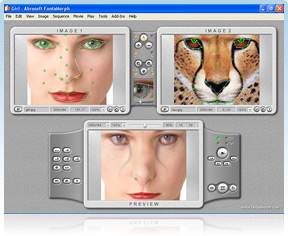Überblick
Mit Abrosoft FantaMorph, erstellen Sie sehr einfach und schnell fantastische Bild-Morphs und Filme! Sie können, wie ein professioneller Filmemacher, erstaunliche Bilder und Animationen erzeugen. FantaMorph unterstützt viele Bildformate inkl. BMP, JPEG, TIFF, PNG, GIF, TGA, PCX, und auch professionelle 32-Bit Formate mit Alpha-Kanal. Der Export in eine Bildsequenz, AVI, animierte GIF, Flash, Bildschirmschoner und andere Formate wird von FantaMorph unterstützt. Sie können mit FantaMorph die Quellbilder beschneiden, rotieren spiegeln und anpassen, ohne in eine andere Software verwenden zu müssen.
FantaMorph nutz die Vorteile der Hardwarebeschleunigung, damit die Renderinggeschwindigkeit bis zu mehrere hundert FPS (Frames pro Sekunde) betragen kann. Die hohe Geschwindigkeit ermöglicht es, die Ergebnisse in Echtzeit zu betrachten, ohne vorher eine Datei exportieren zu müssen. Das neue Interface mit Skins sieht toll aus, ist einfach zu bedienen und es macht Spaß damit zu arbeiten! Die Professional-Edition bietet zusätzlich unseren neuen Bildsequenzpacker, welcher sehr einfach lange Filme aus mehreren Quellbildern erzeugt.
Was können Sie mit FantaMorph erzeugen?
Mit Abrosoft FantaMorph, können Sie Morph-Filme aus zwei beliebigen Bildern erzeugen:
Quellbilder:


Morphing-Sequenz:




Morph-Film:
Morphing-Film mit Zusatzeffekten:
Professioneller Morph-Film mit 32-bit Farbtiefe und Alpha-Kanal:
Mit Abrosoft FantaMorph, können Sie eine Animation von einem Quellbild erstellen:
Quellbild:

Film:
Beginning with version 3.5, you can easily create a multiple morph from a series of images.
Beginning with version 3.5.5, you can compose a virtual face with multiple real faces. Only available in FantaMorph Deluxe.

Beginning with version 4.0, you can create more professional and amazing morphs than ever before by using the advanced morphing features: Track Curve, Camera, Filter, Sequence Effect, etc.
Beginning with version 5.0, you can create Layer Morph that makes multiple morphs running in different layers simultaneously. Only available in FantaMorph Deluxe.
Warum FantaMorph?
Weil es noch nie einfacher und schneller war, Bilder und Filme mit Morphs zu erzeugen! Abrosoft FantaMorph basiert auf einem einfachen Konzept: Eine Leistungsstarke und professionelle Morphing-Software, die auch einfach von nicht professionellen Benutzern verwendet werden kann.
- Great looking interface with skin
- Almost all features are accessible in main interface
- Full view, edit only, preview only, frame sequence, dual view, full screen mode
- Project wizard
- Supports full Drag & Drop
- Zoom/pan source images and preview simultaneously
- 10 built-in, smooth, dot styles
- Blinking dots pairs when mouse is over them
- Unlimited Undo/Redo
- Support keyboard shortcuts and mouse wheel scrolling
- Visual open project
- More, More, More...
- The fastest rendering engine, fully supports OpenGL hardware acceleration
- Real-time preview, real-time playback
- Import/Export 32-bit image with alpha formats: BMP, TIFF, PNG, PSD, TGA
- Export as Image Sequence, AVI, Animated GIF, Flash, HTML, Screen Saver and EXE
- Create sequence morph and layer morph
- Crop, rotate or flip, adjust color, add caption or filters for source images and movie
- Professional morphing control tools: Feature/Shape/Master/Track curve and Camera
- Create amazing effects with Background, Mask, Foreground, Transition, Light, Trail, Radial and Sound
- Print source images, preview and frame sequence, support print preview
- Automatically detect facial features and place key dots on appropriate positions
- Compose a virtual face with multiple real faces
- More, More, More...